Kanban for the Dailies department in the lab
Kanban is particularly suitable for displaying processes and work steps clearly and visibly for everyone. All interactive processes in a dailies workflow usually pass through fixed stages and can therefore be displayed very well in a Kanban Board.
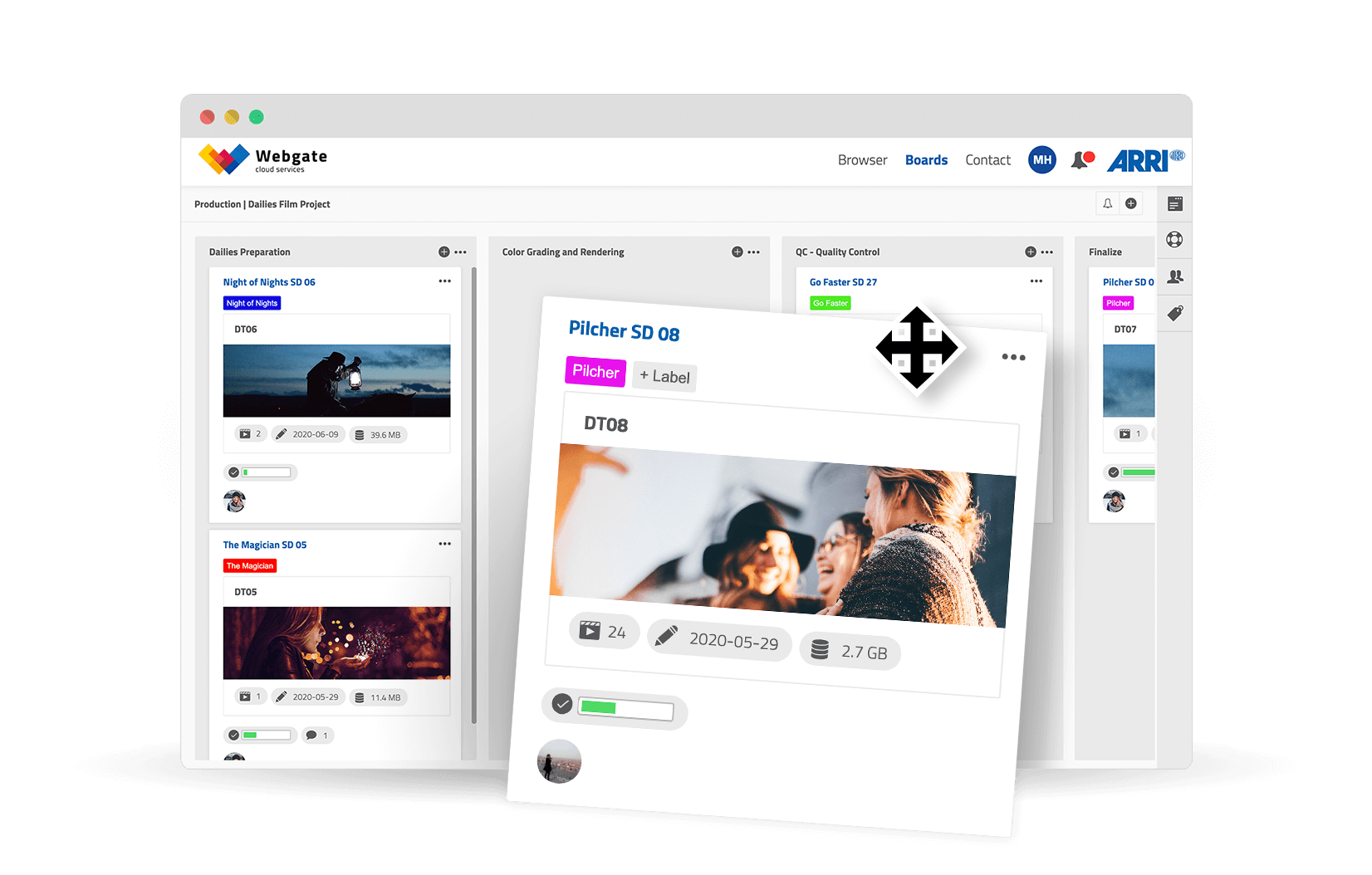
As a rule, a courier or driver brings the dailies into the lab on a hard drive. There, the data are copied and an LTO (Linear Tape-Open) backup is made. Then the audio and video data are synched and the film is color graded, obtaining the desired look and making sure that all shots and their reverse shots have the same coloration and mood. This makes it easy for the editor to then edit all the clips together. After color grading, DNxHD files are rendered for the editing room and proxies for the dailies platform and sent out through Webgate. All participants are informed by means of an Webgate notification e-mail as soon as new data are available. After that, the material is subjected to a QC (quality control), where defects in the material such as focus issues or team members in picture are recorded. The LTO and QC reports are then sent to the applicable mailing list. After manual review or clearance from the editing room, the hard drive is sent back to the set, where it can be formatted and re-used.
This is a standard dailies workflow that repeats every day. So why should teams use Kanban?
Agile methods like Kanban ensure that you are constantly reviewing your project demands and latest results. Problems are recognized and solved more quickly. Mistakes can happen in any daily routine. A film project is an interaction between many people who often work at various different locations. For example: Person A thinks that Person B has told the editing room that the DNxHD data are ready for processing in Webgate. Person B on the other hand thinks Person A has already done this, and not until the editing room inquires does it become clear that the data have been available for hours – and valuable time is lost.
How can a Kanban board help here?
Assuming you want to keep track of several dailies, you need a form of Kanban that represents the stages of the daily process. It is important for you to know in which stage the processing of the dailies is, because they can and will be in different processing stages. In order to map this scenario, it is suitable to create columns that represent these stages. For example, for the exemplary dailies workflow, four columns are useful, which could be named «Preparation», «Color Grading and Rendering», «Quality Control», and «Finalize».
Once a new shooting day has been delivered to postproduction, a new card is created in the Dailies Preparation column. The card is named after the film project and the shooting day, the corresponding label is attached and a person responsible is assigned. The card is filled with a more detailed list of subtasks for each stage in the form of specific checklists. The first checklist Dailies Preparation is created with the three subtasks: Start LTO Backup, Sync Audio & Video and Apply Scene Take Information. Once these three tasks are completed, the Dailies Preparation is completed and the task is moved to the next stage. The colleagues can then immediately continue with color grading and rendering.
In this way, everyone in the team is informed about every step in the process and can see at a glance whether a given task has been completed successfully or not. Extra information can also be added to the card; e.g. that a shot listed in the cutter report was not delivered because the clip was recorded wrongly due to a battery defect. Questions and queries can be clarified using the Comments function on each card. Not knowing whether something has already been taken care of is now a thing of the past.
Tip: It is best to keep the individual subtasks only detailed enough to guarantee an easy and fast update of the daily status and to make sure that the board is always up-to-date.
Learn more ...
Kanban has reached the film industry